Editing and deleting Projects
Introduction
As we’ve already discussed, project list contains 4 actions - Edit, Delete, View and archive.
Editing a Project

Clicking on edit project button will open up a modal. The Edit project modal contains 3 sections - Details, People and Metadata (Fixed Data).

In the first section named Details, we can edit the Project name, it’s description, location and image.

If we want to edit the Project members and project manager then we have to click on second section i.e People

If we want to add, edit or delete the Metadata (Fixed Data) then we have to click on third section i.e Metadata (Fixed Data) where we add Name, data type unit and it’s value
After Changing the details, clicking on save button will edit a Project for us.
Deleting a Project
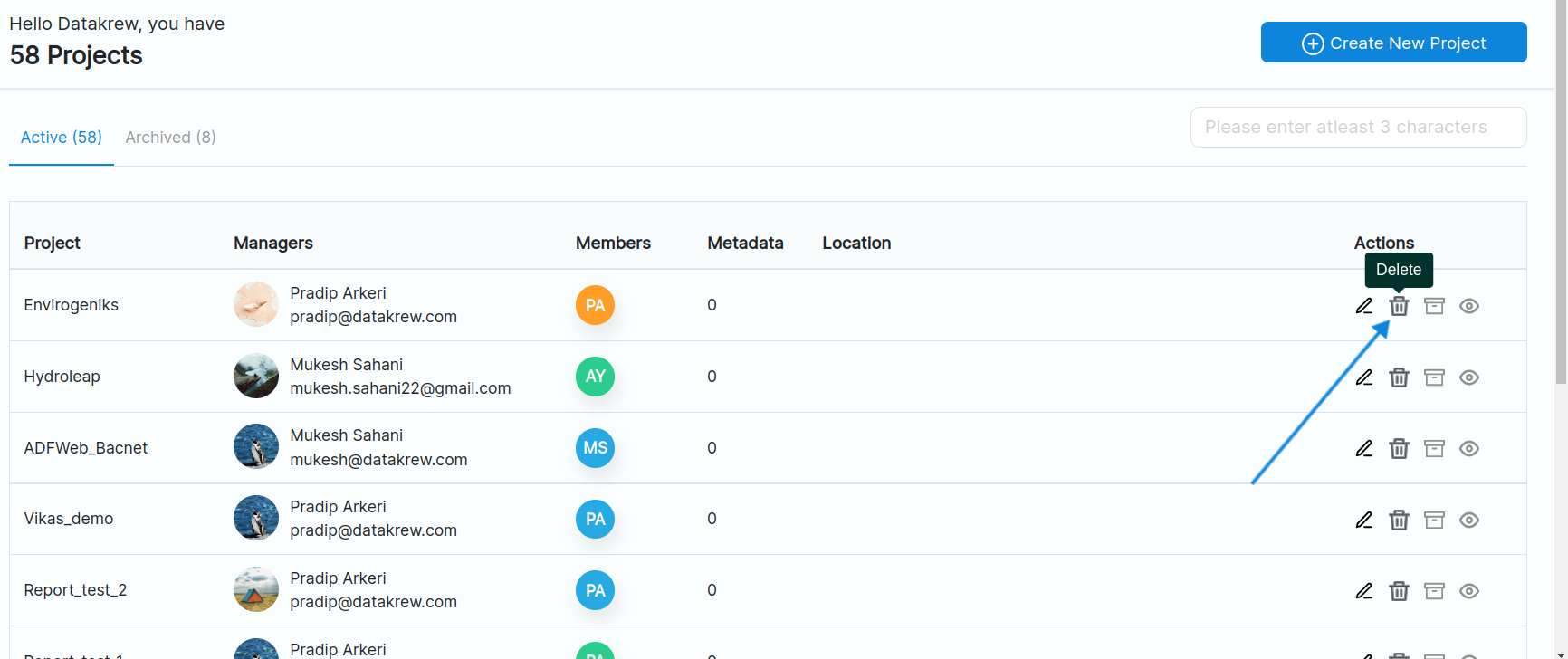
Clicking on delete project button will open up a Confirm modal.

If we click on yes then the specific project will be deleted.
Viewing a Project

Clicking on view project button will open up a view modal.

View modal contains the project information such as Name, description, members, manager, metadata, location.
Archiving and UnArchiving a Project
A project can be archived if it is in active projects list and unarchived if it is present in archived projects list.
In the Active projects list, there is an actions column which has an icon to Archive a project.

Clicking on this icon will archive the project and move it to Archived projects list.
Similarly, in the Archived projects list, there is an actions column which has an icon to UnArchive a project.

Clicking on this icon will unarchive the project and move it to Active projects list.